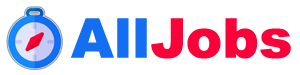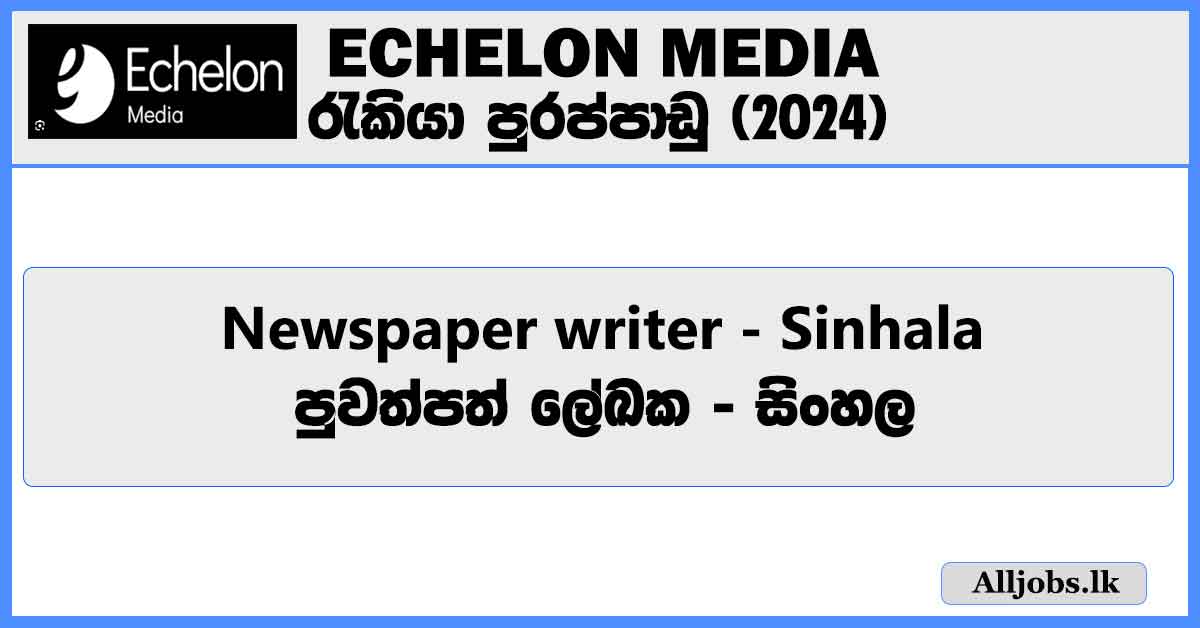What is called Work-related technology and tools?
Increasing the efficiency and ease of work-related tasks and processes is the purpose of work-related technology and tools, which encompass any technology or software utilized for this purpose
This can include hardware such as computers, laptops, and smartphones, as well as software programs like project management tools, communication platforms, and productivity apps.
Work-related technology and tools can also encompass more specialized equipment and software, depending on the industry or job function.
Overall, the goal of work-related technology and tools is to improve efficiency, productivity, and collaboration in the workplace.
What are the latest technology trends in the workplace and how are they impacting productivity?
- The latest technology trends in the workplace include the increasing use of artificial intelligence, automation, cloud computing, and cybersecurity measures. These trends are impacting productivity in several ways.
- Companies are utilizing artificial intelligence and automation to simplify and automate repetitive tasks, allowing workers to dedicate their time to more intricate and imaginative work. This can lead to increased productivity and efficiency, as well as improved job satisfaction for employees.
- Cloud computing allows for easier access to data and software from anywhere, enabling remote work and collaboration. This flexibility can also lead to increased productivity and work-life balance.
- Cybersecurity measures are essential for protecting data and systems to ensure productivity and avoid costly data breaches.
Overall, the latest technology trends in the workplace are focused on improving efficiency, collaboration, and security, all of which can positively impact productivity.
What types of tools and software are essential for remote work and collaboration?
Remote work and collaboration require specific tools and software to ensure that teams can communicate effectively and work together seamlessly. Here are some essential tools and software for remote work and collaboration:
Video conferencing software:
Platforms like Zoom, Skype, and Microsoft Teams are essential for virtual meetings and face-to-face communication.
Project management tools:
Software like Asana, Trello, and Monday.com help teams track tasks, set deadlines, and collaborate on projects.
Communication tools:
Instant messaging platforms like Slack and Microsoft Teams facilitate real-time communication between team members, while email is still a key communication tool for longer-form messages.
Cloud storage and sharing:
Platforms like Google Drive, Dropbox, and OneDrive allow for easy storage and sharing of documents and files.
Virtual whiteboards:
Tools like Miro and Mural are essential for brainstorming and collaborative planning.
Time tracking software:
For remote workers, time tracking tools like Toggl and RescueTime can help them stay on task and improve time management.
Virtual private network (VPN) software:
VPNs like NordVPN and ExpressVPN are essential for remote workers accessing sensitive data from unsecured networks.
Overall, these tools and software are essential for remote work and collaboration, and their use can greatly enhance productivity and communication among team members.
How can technology be used to enhance workplace communication and improve team dynamics?
Technology can play a significant role in enhancing workplace communication and improving team dynamics. Here are some ways in which technology can be used to achieve these goals:
- Instant messaging: Instant messaging platforms like Slack and Microsoft Teams can facilitate real-time communication and allow for easy collaboration between team members.
- Video conferencing: Video conferencing software like Zoom and Skype can facilitate face-to-face communication, even when team members are working remotely.
- Project management software: Tools like Asana and Trello can help teams stay organized, assign tasks, and collaborate on projects in a transparent and efficient way.
- Cloud storage: Cloud storage platforms like Google Drive and Dropbox allow team members to easily share and collaborate on files and documents.
- Employee feedback tools: Employee feedback tools like Officevibe and TinyPulse can help managers gather feedback and insights from their team members, leading to better communication and improved team dynamics.
- Virtual team-building activities: Virtual team-building activities like online games and virtual happy hours can help build camaraderie and improve team dynamics.
Overall, technology can help improve workplace communication and team dynamics by enabling more efficient and effective collaboration, providing tools for feedback and insights, and fostering a sense of community and connection among team members, even when they are working remotely.
What are the best project management tools available for managing complex projects and tasks?
There are several project management tools available for managing complex projects and tasks. Here are some of the best options:
- Asana: Asana is a popular project management tool that allows teams to create tasks, assign them to team members, and track progress in real-time.
- Trello: Trello uses a visual board system to help teams organize and prioritize tasks, and it can be customized to fit a variety of workflows.
- Monday.com: Monday.com is a flexible and customizable project management tool that allows teams to track tasks, deadlines, and progress in real-time.
- Basecamp: Basecamp is a project management tool that offers a range of features, including task tracking, file sharing, and communication tools.
- Jira: Jira is a powerful project management tool that is particularly useful for software development teams, with features like issue tracking, agile project management, and reporting.
- Smartsheet: Smartsheet is a spreadsheet-based project management tool that allows teams to track tasks, deadlines, and progress using customizable sheets and workflows.
- Wrike: Wrike is a project management tool that offers features like task management, time tracking, and project templates, making it ideal for managing complex projects.
Overall, the best project management tool for managing complex projects and tasks will depend on the specific needs and workflows of your team. However, these options provide a good starting point for finding the right tool for your team.